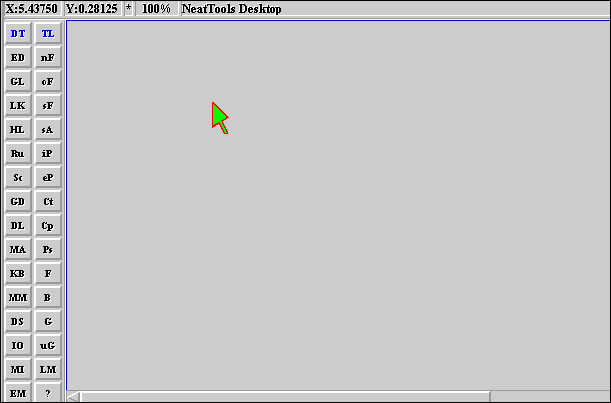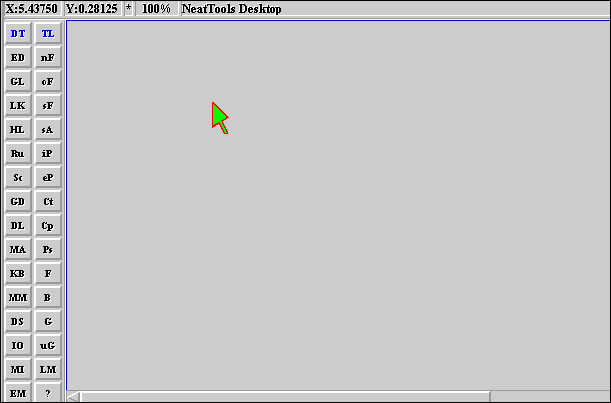A Simple NeatTools session - by rob
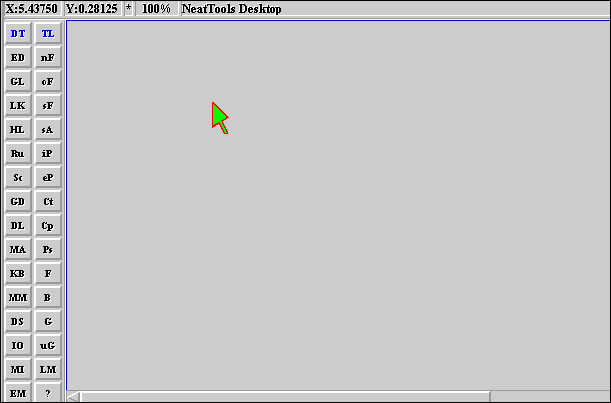
- Turn ON EDIT MODE.
- Turn ON the LINK VIEW.
- Show us the DISPLAY TOOLBOX.
- Left-click and drag a 1D SLIDER Object (or "Module") onto the NeatTools desktop.
- Left-click and drag an INTEGER Object (or "Module") onto the desktop.
- Left-click and select a 1D VIEWER Object (or "Module") onto the desktop.
- Connect the Integer output of the 1D SLIDER Object to the
Integer input of the INTEGER Object.
- Connect the Integer output of the INTEGER Object to the
Integer input of the 1D VIEWER Object.
(note: the connection could, equally well, be made from output of
1D SLIDER Object to input of 1D VIEWER Object)
- Turn OFF EDIT MODE (or else you'll drag SLIDER around).
- Voila... Slide away!